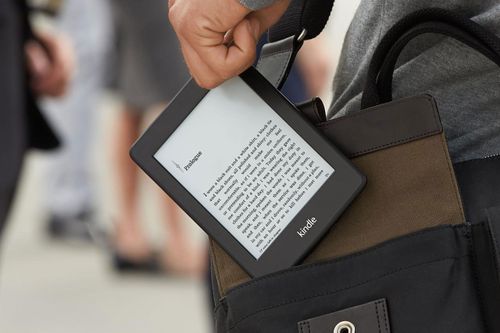September 6, 2020
Converting old Ebooks covid-19: day 180 | US: GA | info | act
So I have all of these old epubs that I’d like to read on my Kindle. I’m not sure where they came from, but I’m sure most of them are illegal copies that I got years ago. That said: when there is a legal copy available via Amazon, I always opt for that. One, I can afford it, and two, I can’t stand typos and poor formatting in books. Just. Can’t. Even.
I have a handful that are unavailable from Amazon or any other ebook retailer that I could find. So, I used Calibre to convert them to mobi. This is fairly straightforward process, and the program will even transfer them to my Kindle. (Seriously, this whole process could be easier. No, Calibre is not too difficult to use, but seriously, these files are little more than HTML. Why all the difficulty?)
Two things I cannot figure out. One, with books I purchase, the Kindle automatically links me to Goodreads; it will not do that with these books. Or will it? So far, the answer is no.
Next, it will not let me use fonts I installed on the Kindle; they just don’t seem to be available. Weird. It’s not that the Kindle default fonts suck, but I really like Alegreya for my default.
Well, I still have some birthday money for Kindle books, thanks to my favorite MIL Cheryl. But I may try to comb though some of these I had sitting on my server for a decade.
[{Category:Tech]]