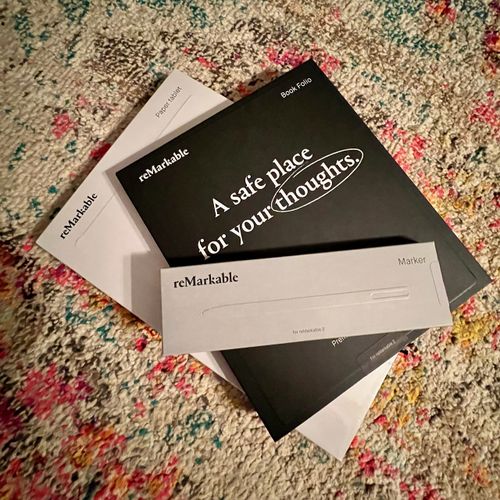June 25, 2022: Difference between revisions
(Created entry.) |
m (Tweaks.) |
||
| Line 1: | Line 1: | ||
{{Jt|title=Upgrades Day}} | {{Jt|title=Upgrades Day}} {{C19|819}} | ||
{{dc|M}}{{start|y [[June 20, 2022|reMarkable 2]] arrived yesterday,}} and I set it up this morning. I noticed a typo in one of the setup screens, but mostly it was a smooth process. I registered my rM2 with my original account in Connect, and I installed the software on my Mac. I was able to load some PDFs and EPUBs, but I was disappointed that I couldn’t put RTFs on there. I wonder why. I think since it tries to be digital paper, I need to think of everything as a PDF. I guess this makes some sense, though I would have loved to transfer my entire macOS notebook over to the device. I guess I could, if I wanted to make them all PDFs first. Uh, no thanks. | {{dc|M}}{{start|y [[June 20, 2022|reMarkable 2]] arrived yesterday,}} and I set it up this morning. I noticed a typo in one of the setup screens, but mostly it was a smooth process. I registered my rM2 with my original account in Connect, and I installed the software on my Mac. No problem. | ||
[[File:20220625-remarkable.jpeg|thumb|500px]] | |||
I was able to load some PDFs and EPUBs, but I was disappointed that I couldn’t put RTFs on there. I wonder why. It probably has something to do with the text: the rM2 is for writing, not typing. I think since it tries to be digital paper, I need to think of everything as a PDF and think of handwriting as manipulable text. I guess this makes some sense, though I would have loved to transfer my entire macOS notebook over to the device. I guess I could, if I wanted to make them all PDFs first. Uh, no thanks. | |||
The device, marker, and folio are all super nice, like something Apple would make. Everything seems to be designed with minimalism emphasized, and they did a great job. The rM2 is going to be much easier to carry around than the iPad was. It really is a pleasure to hold. The folio is a bit stiff, but I figure that will loosen up with use. | The device, marker, and folio are all super nice, like something Apple would make. Everything seems to be designed with minimalism emphasized, and they did a great job. The rM2 is going to be much easier to carry around than the iPad was. It really is a pleasure to hold. The folio is a bit stiff, but I figure that will loosen up with use. | ||
Revision as of 09:00, 26 June 2022
Upgrades Day covid-19: day 819 | US: GA | info | act
My reMarkable 2 arrived yesterday, and I set it up this morning. I noticed a typo in one of the setup screens, but mostly it was a smooth process. I registered my rM2 with my original account in Connect, and I installed the software on my Mac. No problem.
I was able to load some PDFs and EPUBs, but I was disappointed that I couldn’t put RTFs on there. I wonder why. It probably has something to do with the text: the rM2 is for writing, not typing. I think since it tries to be digital paper, I need to think of everything as a PDF and think of handwriting as manipulable text. I guess this makes some sense, though I would have loved to transfer my entire macOS notebook over to the device. I guess I could, if I wanted to make them all PDFs first. Uh, no thanks.
The device, marker, and folio are all super nice, like something Apple would make. Everything seems to be designed with minimalism emphasized, and they did a great job. The rM2 is going to be much easier to carry around than the iPad was. It really is a pleasure to hold. The folio is a bit stiff, but I figure that will loosen up with use.
I have transferred some PDFs and EPUBs, and it handles both very well. I’m not sure I will use many of the latter on the device, as I have a Kindle for reading, but I may, as the annotation experience will be different. Again, if I think of everything as a PDF, I think it will make my use a bit more straightforward. The rM2 does use layers, so I think PDFs could get pretty complex. It also converts to text, which may also be useful. I wonder how it will do converting my cursive? My Newton did a fine job 25 years ago. I still miss my Newton; imagine if Apple had continued to develop that device. The iPad is not a Newton.
More on the rM2 as I use it. So far, it seems much more useful and refined than the first generation. The hardware is certainly improved.
I also upgraded my aging iPhone X to an iPhone 13 Pro today. It was an extra $200, but I thought having a better camera was worth it. The update was easy, and the new phone feels like a sprightlier version of my old phone, albeit slightly larger. I got an Apple-branded clear case and should have my screen protector on Sunday. Autumn upgraded to the iPhone 13, but they have to mail hers. Hopefully she’ll get it on Tuesday, so she can set it up before we leave for Ohio.
The camera is quite good, and I think the wide-angle will get a lot of use. It essentially has three lenses: a 13mm, a 26mm, and a 77mm. All three should come in handy. Since we’re taking a mini-trip this weekend, I’m sure I’ll get to try it out.
I’m also interested in using the MagSafe, so there may be a wallet and charger in my future. I’ve not had a chance to test it yet, but I also hope the wireless changer in the car works better for this phone. The iPhone X never really connected to the Accord’s built-in wireless charger.
A pretty solid upgrade, and since I keep phones for 4–5 years, I’m not too concerned that I didn’t wait until the fall to upgrade to an iPhone 14. How much better could it be?