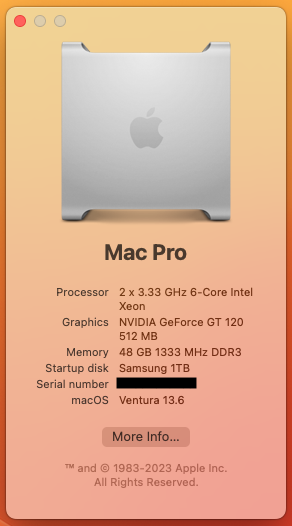October 6, 2023: Difference between revisions
m (Tweak.) |
m (Fixed typo.) |
||
| Line 5: | Line 5: | ||
I have written a lot of new content for both classes—most of it linked from the [[CompFAQ]]. I have the making of [[CompFAQ/ENGL 1101|a textbook for ENGL 1101]] and [[CompFAQ/WritDM|textbook supplements for ENGL 5106]]. For the latter, I include some exercises that help teach the concepts which my students will be completing this semester. We’ll see how it goes. | I have written a lot of new content for both classes—most of it linked from the [[CompFAQ]]. I have the making of [[CompFAQ/ENGL 1101|a textbook for ENGL 1101]] and [[CompFAQ/WritDM|textbook supplements for ENGL 5106]]. For the latter, I include some exercises that help teach the concepts which my students will be completing this semester. We’ll see how it goes. | ||
[[File:20231006-Mac Pro Ventura.png|thumb]] | [[File:20231006-Mac Pro Ventura.png|thumb]] | ||
On a different matter: I managed to get MacOS Ventura (13.6) installed on my Mac Pro from 2009! Thanks to [https://youtu.be/rhyPA9PuwAI?si=9nJeV9adNXZLQkL9 Mr. Macintosh] for the tutorial. I highly recommend [https://dortania.github.io/OpenCore-Legacy-Patcher/ OpenCore Legacy Patcher]. I wouldn’t say Ventura runs flawlessly on the Mac Pro, but things I thought would never work—like AirDrop, Messages, and Continuity—work flawlessly. My Apple Watch is even able to unlock it most of the time. The only features that don’t work well are Stage | On a different matter: I managed to get MacOS Ventura (13.6) installed on my Mac Pro from 2009! Thanks to [https://youtu.be/rhyPA9PuwAI?si=9nJeV9adNXZLQkL9 Mr. Macintosh] for the tutorial. I highly recommend [https://dortania.github.io/OpenCore-Legacy-Patcher/ OpenCore Legacy Patcher]. I wouldn’t say Ventura runs flawlessly on the Mac Pro, but things I thought would never work—like AirDrop, Messages, and Continuity—work flawlessly. My Apple Watch is even able to unlock it most of the time. The only features that don’t work well are Stage Manager (not at all) and being able to group two apps on a full-screen layout (works OK, but is fiddly). I have a metal-capable graphics card that I’m hoping will fix these issues as soon as I can get it from my office. | ||
My 15-year-old Mac Pro runs almost like a new machine now that the patcher overcomes Apple’s forced obsolescence. It’s [[October 19, 2019|nicely upgraded]], too, with 48GBs RAM, four 2TB HDs in a RAID, and a boot NVMe drive of 1TB. This thing is a tank. Color me impressed. Sonoma will even work, but they have a few kinks to work out before I upgrade. | My 15-year-old Mac Pro runs almost like a new machine now that the patcher overcomes Apple’s forced obsolescence. It’s [[October 19, 2019|nicely upgraded]], too, with 48GBs RAM, four 2TB HDs in a RAID, and a boot NVMe drive of 1TB. This thing is a tank. Color me impressed. Sonoma will even work, but they have a few kinks to work out before I upgrade. | ||
Latest revision as of 09:02, 8 October 2023
Ready to Go; A Discovery
Well, the second session began on Wednesday, and I’m pretty much ready. I have grad students already registering for accounts and freshmen trickling in to Packback. I feel pretty good about the new courses, though designing them took me a while. Hopefully, I’ll be able to use them again. So far, I have had a couple of questions from my grad students, but nothing that shows my absolute ineptitude in course design. Hopefully, all will go well. I now have five online classes to manage. Today might be my last little bit of free time.
I have written a lot of new content for both classes—most of it linked from the CompFAQ. I have the making of a textbook for ENGL 1101 and textbook supplements for ENGL 5106. For the latter, I include some exercises that help teach the concepts which my students will be completing this semester. We’ll see how it goes.
On a different matter: I managed to get MacOS Ventura (13.6) installed on my Mac Pro from 2009! Thanks to Mr. Macintosh for the tutorial. I highly recommend OpenCore Legacy Patcher. I wouldn’t say Ventura runs flawlessly on the Mac Pro, but things I thought would never work—like AirDrop, Messages, and Continuity—work flawlessly. My Apple Watch is even able to unlock it most of the time. The only features that don’t work well are Stage Manager (not at all) and being able to group two apps on a full-screen layout (works OK, but is fiddly). I have a metal-capable graphics card that I’m hoping will fix these issues as soon as I can get it from my office.
My 15-year-old Mac Pro runs almost like a new machine now that the patcher overcomes Apple’s forced obsolescence. It’s nicely upgraded, too, with 48GBs RAM, four 2TB HDs in a RAID, and a boot NVMe drive of 1TB. This thing is a tank. Color me impressed. Sonoma will even work, but they have a few kinks to work out before I upgrade.
I’m thinking about getting a later 27" Thunderbolt Display for the Mac Pro. There are a few under $200 on Facebook marketplace, but the Thunderbolt might be problematic. The OEM graphics card has what appears to be a Thunderbolt port, but I was going to use a third-party GPU which likely does not have one. I guess I need to check before I move ahead.
I like having a desktop machine. It’s nice for a change and to run the bigger apps, like Capture One and Final Cut. It frees up my Air to do what it does best, too. I’m not sure how long the Mac Pro will last, but so far it’s humming along nicely.