Twitter Lesson
TL;DR: Develop your Twitter account throughout the semester. Participate in a professional, expert community.[1] |
Much of the focus in Writing for Digital Media is professionalization. In order to become part of a professional community, you must begin to network with people who share you professional interests and goals. A great way to begin this process is by using Twitter in a strategic manner.
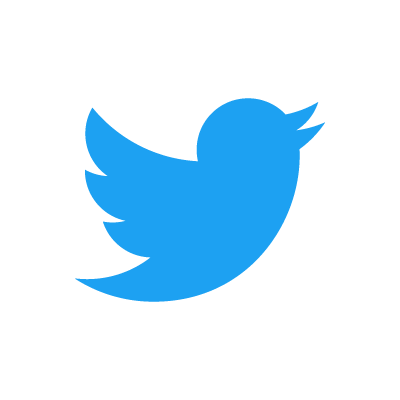
If you have not yet done so, read about Twitter and make your account. You might also read “Using Twitter” for general, in-class uses of the platform.
Complete the following steps for this lesson. Take your time with this, and continue to develop your Twitter account all semester. Only accounts used often will be valuable professionally. Your goals are to achieve a professional fluency with Twitter by developing a learning network of experts.
Use Twitter consistently, correctly, and regularly throughout the semester. This is the best way of become fluent.
Follow Key Accounts
Consider what interests you and who might be a professional doing just that. Find them on Twitter and follow them. Continue this process until you have at least twenty people or businesses you follow. These should be folks who are related to your professional community in some way. A good way of finding accounts to follow is be seeing who others follow — especially those people you really admire. Just go to the person’s account, and click “Following” in the upper left to see a list of account that person follows.
Keep in mind that you are using Twitter as a professional resource. Be sure to vet people before you follow them: see if they post relevant, information-rich tweets or just photos of their lunch. Follow only those who use Twitter meaningfully, not superficially.
Search for Hashtags
As you know, hashtags allow for content to be categorized on Twitter. Each professional community will likely use several hashtags to group its tweets. Find out what these are and what they mean. Begin making a list of important hashtags. Start looking at posts under the key hashtags that you find.
Engage
Begin to post your own content to engage your community. Use your hashtags. Mention users when a tweet pertains to them. See what people are sharing: read articles they link. Retweet posts that are helpful to you. Make your tweets as thick as you can.
Share articles you find useful with your community. Post about what you’re learning. Ask questions. If someone mentions you, be sure you reply.
One of the great aspects of Twitter is that a post is only 140 characters, so tweeting and replying do not take too much time. Be sure to engage your community regularly, if not everyday.
Build Your Reputation
Make sure your posts are always quality, so that you can begin building your reputation as a professional. Use it to share ideas you have or encounter. Select key ideas from lectures, books, and articles to tweet. Use your hashtags. Interact with your community. Make each tweet meaningful and relevant, and you will begin to establish yourself as a serious professional.
When tweeting someone else’s ideas, always be sure to give proper credit.
note
- ↑ The basis for this lesson is Jean Fan’s “A Beginner’s Guide: Using Twitter for Learning” on Uncollege. Originally published at litmuse.net on December 28, 2013.
