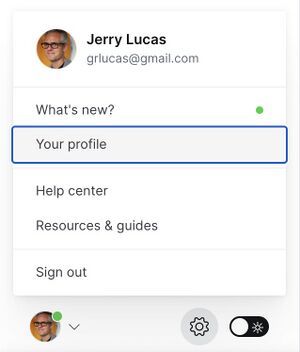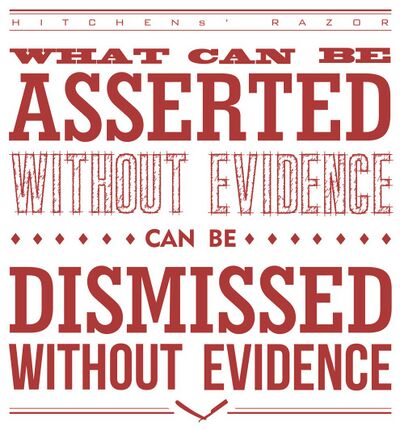ENGL 5106/Research and Process Journal: Difference between revisions
m (Added see also links.) |
(→Ghost Links: Added login link.) |
||
| Line 47: | Line 47: | ||
===Ghost Links=== | ===Ghost Links=== | ||
* [https://ghost.org/tutorials/ Build with Ghost] | * [https://ghost.org/tutorials/ Build with Ghost] | ||
* [https://blog.techwriting.digital Login to class blog] | |||
{{Notes|title=note}} | {{Notes|title=note}} | ||
Revision as of 07:17, 10 October 2023
An effective way of showing your progress as a student is by sharing that progress. If you think about it, that’s what formal education is built upon: a class is supposed to teach a certain subject and students demonstrate their learning in various ways—usually some sort of exam, research paper, or other polished, formal assignment. The problem with this approach is that
- it does not leave much room — if any — for exploration, and
- it leaves no room for trial and error.
Indeed, we learn more through our failures than we do from our successes.
The idea behind the Research and Process Journal (RPJ)—you can think of it as a collaborative course blog—is simply to allow students to engage with the course materials in any way that stimulates them intellectually and creatively. Additionally, it allows space for experimentation, of working through a problem, of documenting how challenges were overcome, of engaging with and reflecting on the material. In the process, students practice their writing and associated skills of organization, focus, and development. They also increase their digital-age literacies of participation, research, and community-building.
The Basics
The RPJ asks students to write consistently throughout the semester. In general, students will be required to post at least once a week. Some topics will be assigned, but students will usually have flexibility in how they may address the prompt. See your individual syllabus for specific requirements.
The content of your RPJ posts should always directly address the course material in two ways:
- the current subject of the course, and
- how you are engaging the subject.
The audience for your posts should be future students in your shoes and/or your discourse community. Consider how to help them: what you learned that can further their progress in the course and their professional life.
Each RPJ post should begin with a brief summary of the activities associated with the week’s work (a sentence or two at most) and then reflect on these activities by recording thoughts, ideas, responses, and reactions. Entries should address such questions as:
- What did you learn during this activity? Did you have an “a-ha” moment? What did you contribute? Did you try something new? Did it succeed or fail?
- What decisions did you face during the week, and how did you make those decisions? Were the results satisfactory?
- How did this week’s activities relate to those of the previous week, or to your learning process as a whole?
- What do you hope to learn next?
Posts should reflect your own ideas and thoughts as completely as possible. Be as original, as constructive, and as professional as you can.
Ghost
All RPJ posts will be written on the Ghost publication platform installed on blog.techwriting.digital. You will receive an email invitation from writdm![]() gmail.com to join the platform on the first or second day of class.[1] Clicking on the invitation will take you to the site and ask for your full name, email address, and password. After creating your account, fill out your profile by clicking on your icon in the lower-left of the page, see the image to the right. Notice, too, the help links, especially “Resources & guides”; any questions you have about using Ghost will be found there. And don’t worry: Ghost is super easy to use. See especially “How to Publish Your First Post” for an overview of Ghost’s rich multimodal capabilities.
gmail.com to join the platform on the first or second day of class.[1] Clicking on the invitation will take you to the site and ask for your full name, email address, and password. After creating your account, fill out your profile by clicking on your icon in the lower-left of the page, see the image to the right. Notice, too, the help links, especially “Resources & guides”; any questions you have about using Ghost will be found there. And don’t worry: Ghost is super easy to use. See especially “How to Publish Your First Post” for an overview of Ghost’s rich multimodal capabilities.
All posts should use the Digital Style Sheet.
Use a strong title, high-quality images, headers (H1 and H2), and tags. Some tags will be assigned for some of your posts; see your syllabus for specifics. Along with images, Ghost also supports the embedding of multimodal content, like YouTube, Google Maps, Twitter, and others. Often, this sort of content is an appropriate and effective substitute for traditional links.
Perhaps most importantly is supporting your ideas with links. Links are the works cited of a digital age, and they are integral for all writing done on the web. Consider: No post is complete without links. In other words, strong support is key to any successful writing online in college. Remember Hitchens’ Razor.
To be a bit more formal about it, attempt to practice a consistent way of using links to support your ideas and document your sources by using a digital citation method.
Practice a consistent digital citation for everything you write online, including Facebook and Twitter posts. Remember: everything you post that is not your own, must be cited correctly — including multimodal content, like images.
![]() note: See individual syllabus for due dates and assignments.
note: See individual syllabus for due dates and assignments.
Ghost Links
note
- ↑ Please note that subscribing or joining the class blog on your own is not the same as becoming a writer. You may join the site to receive newsletter updates (if we have them), but you must be invited to participate by me. If you do not receive an invite in the first couple of days, be sure to let me know. Only class members on my roll the first day of the course will receive an automatic invite. If you going the class late, reach out and let me know.