More actions
Created page. |
Added more. |
||
| Line 2: | Line 2: | ||
<span style="float: right;>{{Clickable button 2|Access Forum|url=https://discourse.grlucas.net/|class=mw-ui-progressive}}</span> | <span style="float: right;>{{Clickable button 2|Access Forum|url=https://discourse.grlucas.net/|class=mw-ui-progressive}}</span> | ||
{{Big|Welcome to the new forum | {{Big|Welcome to the new student forum.}} | ||
When you initially sign up, please '''do not use your MGA email address'''. I think they have their email security filter turned up way too high, so you will never receive the email | See your syllabus for specifics about using the forum for your class. | ||
[[File:Discourse-intro.png|thumb|Fig. 1: When you first login.]] | |||
When you initially sign up, please '''do not use your MGA email address'''. I think they have their email security filter turned up way too high, so you will never receive the email confirmation, or it will be delayed. Sure, you can try, if you’d like, but I recommend using an alternative email account. When you confirm and activate your account, I must approve it, which I will do as soon as possible. This is to keep our community private. Once I do, you will receive an approval email. You might follow and read the links it contains before logging in. | |||
[[File:Discourse-prefs.png|thumb|Fig. 2: Fill out your profile.]] | |||
When you login, follow the prompts (see Fig. 1) for a 10-minute introduction by <code>@discobot</code> to how the forum software works. This tutorial is important and fun, so please take your time and pay attention. | |||
Once you finish it, select your <code>Preferences</code> to upload a photo and fill out your profile (see Fig. 2). You might consider allowing your browser to give you notifications about posts that are relevant to you. You can manage these under <code>Notifications</code>. | |||
More directions coming soon. | More directions coming soon. | ||
{{Student-tabs-end}} | {{Student-tabs-end}} | ||
Revision as of 11:29, 21 March 2020
Welcome to the new student forum.
See your syllabus for specifics about using the forum for your class.
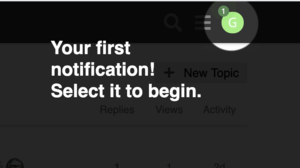
When you initially sign up, please do not use your MGA email address. I think they have their email security filter turned up way too high, so you will never receive the email confirmation, or it will be delayed. Sure, you can try, if you’d like, but I recommend using an alternative email account. When you confirm and activate your account, I must approve it, which I will do as soon as possible. This is to keep our community private. Once I do, you will receive an approval email. You might follow and read the links it contains before logging in.
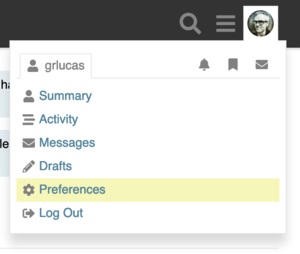
When you login, follow the prompts (see Fig. 1) for a 10-minute introduction by @discobot to how the forum software works. This tutorial is important and fun, so please take your time and pay attention.
Once you finish it, select your Preferences to upload a photo and fill out your profile (see Fig. 2). You might consider allowing your browser to give you notifications about posts that are relevant to you. You can manage these under Notifications.
More directions coming soon.
| 🕒 03-21-2020 | 📆 Make an Appointment | 💬 Ask a Question | 📣 Leave Feedback |
