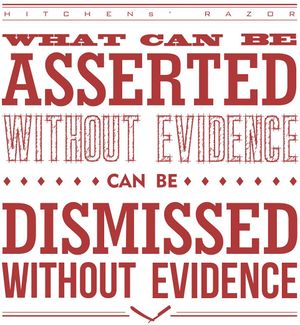Blog Requirement
TL;DR: Students will write articles that target new wiki contributors, help their classmates edit those articles, and publish articles consistently throughout the semester. |
This is a how-to publication about writing on a wiki in general and Wikipedia specifically that will be edited by every member of the class: a Wiki Primer, if you will.
Each contributor will be responsible for publishing a minimum of three well-researched and written articles about your experiences writing on Wikipedia. Posts will be a maximum of 500-words, multimodal, and address what you have learned about the course content: writing and publishing for digital media — specifically about writing for the wiki. In other words: this journal demonstrates your progress in the course and what you have learned about writing for a wiki. It should exhibit your best writing, respond to other classmates’ posts, incorporate support for all suppositions (links), display your growing literacy with processes and secondary materials, and show your engagement with the course materials on an on-going basis.
In addition, students will have editorial responsibilities in making sure that every article published is as “publication-ready” as possible. In other words, the writing is precise and error-free, conforms to the publication’s style manual, addresses an appropriate topic, and uses the best practices of the medium.
Engage the Content
An effective way of showing your progress as a student is by sharing that progress. If you think about it, that’s what formal education is built upon: a class is supposed to teach a certain subject and students demonstrate their learning in various ways — usually some sort of exam, research paper, or other polished, formal assignment. The problem with this approach is that
- it does not leave much room — if any — for exploration, and
- it leaves no room for trial and error.
Indeed, we learn more through our failures than we often do from our successes.
The idea behind the blog requirement is simply to allow students to engage with the course materials in any way that stimulates them intellectually and creatively. Additionally, it allows space for experimentation, of working through a problem, of documenting how challenges were overcome, of engaging with and reflecting on the material. In the process, students practice their writing and associated skills of organization, focus, and development. They also increase their digital-age literacies of participation, research, and community-building.
The Basics
This assignment asks students to write consistently throughout the semester. Students will write, edit, and publish three posts on the course blog (see below) during the semester. Some topics will be assigned, but students will usually have great flexibility in how they may address the prompt. See the weekly assignments for specifics.
The content of your posts should always directly address the course material in two ways:
- the current subject of the course, and
- how you are engaging the subject.
The audience for your posts should be undergraduates in a similar course who are writing on Wikipedia. Consider how to help them: what you learned that can further their progress in the course.
Each post should begin with a brief summary of the activities associated with the week’s work (a sentence or two at most) and then reflect on these activities by recording thoughts, ideas, responses, and reactions. Entries should address such questions as:
- What did you learn during this activity? Did you have an “a-ha” moment? What did you contribute? Did you try something new? Did it succeed or fail?
- What decisions did you face during the week, and how did you make those decisions? Were the results satisfactory?
- How did this week’s activities relate to those of the previous week, or to your learning process as a whole?
- What do you hope to learn next?
Posts should reflect your own ideas and thoughts as completely as possible. Be as original, as constructive, and as professional as you can.
Medium
All posts will be written on Medium and published on the course blog Writing Digital Media (which uses the Medium platform). You can think of Medium as a simple word processor that allows users to share their documents in “publications.” Before continuing, go to Medium’s landing page, and look at a few articles. What do they have in common? How do they differ from writing on paper? Answering these questions is key for using the platform well.
Next, take a few minutes to familiarize yourself with Medium by looking at the articles in “Getting Started”; in fact, Medium has an excellent Help Center, so use it if you have questions. Then, sign up for Medium, fill out your profile, and browse some interesting articles — you might even follow some users and publications. See some of the general approaches to writing on Medium that you would like to apply to your posts. Here are some specifics that you should consider when you begin writing.
Before we begin: while Medium has an app for your phone, I recommend that you use a desktop or laptop to write and submit all of your posts. As of the spring of 2018, the apps are still problematic in some ways. Besides, writing on your phone just seems wrong. Doesn’t it?
All posts should use the Digital Style Sheet.
Use a strong title and subtitle, high-quality images, headers (H1 and H2), pull quotations, drop caps, and tags. Find a short tutorial for all of these in “Writing on Medium.” At least one of your tags should always be wiki; the others should be germane to your individual post. Along with images, Medium also supports the embedding of multimodal content, like YouTube, Google Maps, Twitter, Medium stories, and others. Often, this sort of content is an appropriate and effective substitute for traditional links. Please review and use these best practices.
Perhaps most importantly is supporting your ideas with links. Links are the works cited of a digital age, and they are integral for all writing done on the web. No post is complete without links (critical support). In other words, strong support is key to any successful writing online in college.
To be a bit more formal about it, attempt to practice a consistent way of using links to support your ideas and document your sources by using a digital citation method. Practice a consistent digital citation for everything you write online, including Facebook and Twitter posts. Remember: everything you post that is not your own, must be cited correctly — including multimodal content, like images. More help is available for writing with Medium. It’s worth your time to go through these links early in the semester to develop a literacy for Medium.
Become a Writer
In order to submit posts to your class’ publication, you must be listed as a writer. To do so, email your Medium username to me as soon as you can. You can find your username in your profile. It’s imperative that you complete this step early, so none of your posts will be late.
Any posts submitted to the course publication after the due date will receive a -1 point per day late, or will not be counted (please see your syllabus). All posts must be submitted to successfully complete a class, so even if the post will receive a zero, it still must be submitted. Be consistent in your writing, and submit all posts on time.
When you have written your post, edited it, and made it the best you can make it, follow the directions to submit it to the publication as an unpublished draft.
Once you submit your draft, all editors (that is the whole class) will be able to evaluate it, suggest revisions, and finally publish it (or not — see “Publication Acceptance” below) to the course blog. Once published, you cannot rewrite or revise for re-evaluation, but you can make corrections and improvements. Remember, this is a public publication, so any writing you publish will reflect on you.
Always submit your best work and don’t be afraid to make improvements later, even if it won’t improve your grade.
Community Building
Medium gives users several ways to build an active community of readers, writers, and learners. Did you read a post that you thought was exceptionally well-written, then recommend it. Did you think a passage was particularly eloquent? Then you might highlight it, and/or share it on social media. Were you inspired to write something based on what you read? Then you might respond to the post with a comment or a whole post of your own.
Medium also allows us to help each other in the writing process. If you have a writing buddy in your class (or outside of class), you can send her a draft of your post before it’s published. She can leave you private notes on various passages to help you improve your writing. The helper will receive a “thank you” at the bottom of your published post.
Any uses of these community-building elements within the class’ blog will earn the user additional points during evaluation. They all show additional engagement with the class, and this is where learning occurs.
Publication Acceptance
After the first initial posts, only correct and quality work should be published on the course blog. Please pay attention to all comments your peers make — especially on your initial posts. Editors will point out areas that you need to improve upon and hopefully compliment you on what you’re doing well. Remember, it's everyone's responsibility to publish the best posts we can. In copyediting, pay particular attention to the following:
- not proofreading and revising, or having too many errors in your writing;
- not following directions — including addressing the prompt;
- not supporting ideas with links using correct digital citation — including giving credit to multimodal content;
- not using Medium’s conventions correctly; and
- not practicing appropriate writing for the screen.
Once the copyediting process is complete and you are sure your post is as strong as it can be, go ahead and publish it to the blog. Then, I will evaluate it. This should be an on-going process throughout the semester. All students will publish three posts.